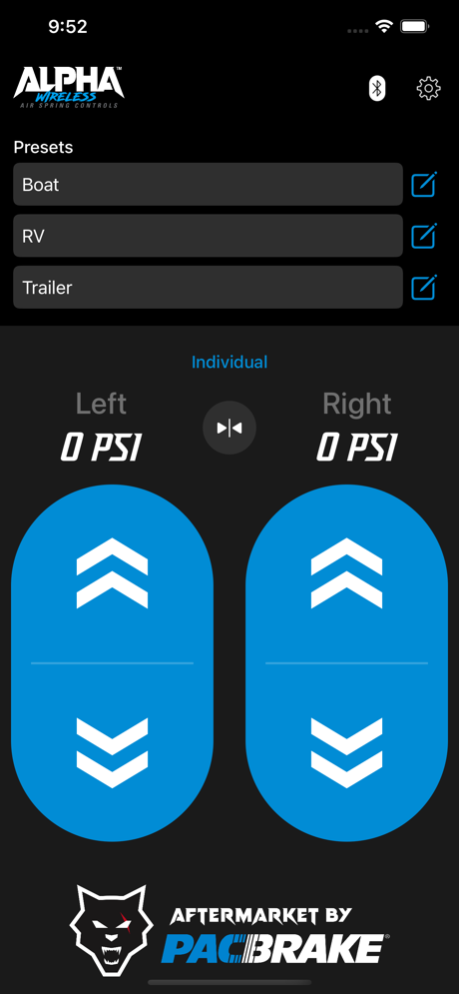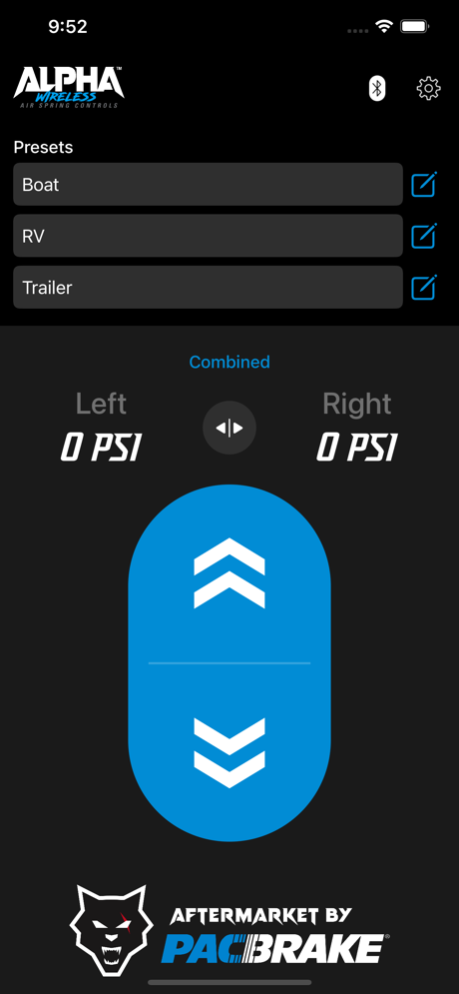AMP Wireless 1.0.3
Continue to app
Free Version
Publisher Description
This easy to use app reads real time pressure feedback within each air spring. Additionally, it has three buttons that allow you to save presets so you can quickly achieve your desired air spring pressure. AMP Wireless Controls app works with Pacbrake's AMP Wireless Air Spring Controls (Kit number HP10316).
The AMP Wireless Air Spring Controls kit features:
- Military grade solenoids designed to withstand extreme environments
- IP67 rated controller that is waterproof and debris resistant
- Pre-assembled plug and play harnesses for easy install
- Accessible components offer ease of serviceability and replacement of parts
Available for use with existing onboard air system, this kit can be easily installed with common mechanic tools under 1 hour - no lines or wires to the cab and no drilling required!
The kit comes with everything required for install:
- AMP Wireless Controls air board assembly (controller, solenoid block, pressure sensors and harnesses)
- Air lines & mounting hardware
- Installation instructions
Jun 27, 2022
Version 1.0.3
- Usability improvements
About AMP Wireless
AMP Wireless is a free app for iOS published in the Food & Drink list of apps, part of Home & Hobby.
The company that develops AMP Wireless is Pacbrake Company. The latest version released by its developer is 1.0.3.
To install AMP Wireless on your iOS device, just click the green Continue To App button above to start the installation process. The app is listed on our website since 2022-06-27 and was downloaded 0 times. We have already checked if the download link is safe, however for your own protection we recommend that you scan the downloaded app with your antivirus. Your antivirus may detect the AMP Wireless as malware if the download link is broken.
How to install AMP Wireless on your iOS device:
- Click on the Continue To App button on our website. This will redirect you to the App Store.
- Once the AMP Wireless is shown in the iTunes listing of your iOS device, you can start its download and installation. Tap on the GET button to the right of the app to start downloading it.
- If you are not logged-in the iOS appstore app, you'll be prompted for your your Apple ID and/or password.
- After AMP Wireless is downloaded, you'll see an INSTALL button to the right. Tap on it to start the actual installation of the iOS app.
- Once installation is finished you can tap on the OPEN button to start it. Its icon will also be added to your device home screen.